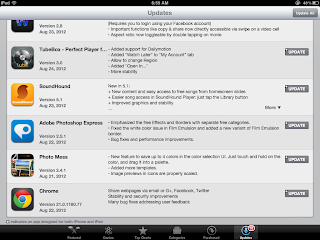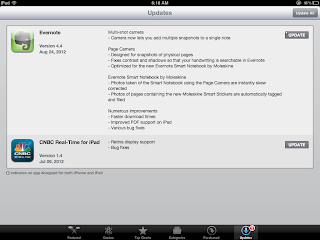Google Annotations Saved Me Time Today!
Today, I am providing support for teachers who would like new or refreshed information about Google Drive. One very cool thing that just happened was the fact that I used an annotation tool in YouTube to add an update to an already created tutorial. At 20 seconds, the video stated how to create a collection. Since the video was created, Google has changed the word collection to folder. Instead of taking time to create a new video, I simply added an annotation which became a note on the screen informing viewers of the change.
This is how you do it:
Google Drive Overview
Google Drive Information From Google
Tuesday, August 28, 2012
Monday, August 27, 2012
Saturday, August 25, 2012
After Updating An App How Do You Remember Why You Updated It?
Have you experienced this?
See nine updates ready for you in the Apple App store, click Update All, enter your password and watch the downloads begin. The excitement builds and then it happens...
You forget why you were so excited to update it in the first place!
Because of this, I have started to create Evernote notes that include iPad screen shots of updates the developer is touting. Examples are below.
Creating this organizational tool has allowed me to take advantage of the updates. Otherwise, I would really not remember or act on the updates that are free! Give it a try!
See nine updates ready for you in the Apple App store, click Update All, enter your password and watch the downloads begin. The excitement builds and then it happens...
You forget why you were so excited to update it in the first place!
Because of this, I have started to create Evernote notes that include iPad screen shots of updates the developer is touting. Examples are below.
Creating this organizational tool has allowed me to take advantage of the updates. Otherwise, I would really not remember or act on the updates that are free! Give it a try!
Labels:
Apps,
Evernote,
Organization,
Teaching Teachers
Friday, August 24, 2012
Techcoach Chat Summary From Aug 23
The #techcoach chat on Twitter, episode 2, was another well attended event. I believe my tweet sums it up:
Items that caught my interest from last night's #techcoach chat:
- Cybraryman Internet Catalogue
- Google Apps For Education Integration With WikiSpaces
- Connection to Teachers: make #techcoach s visible, become in tune with the way teachers learn, learn about their families, events in life, become genuinely in tune with them as people first.
- There are a great amount of people who are techcoach 's in the educational world. I am one of 5 techcoach's in our school, but with Twitter, I am one of 50 who can collaborate and learn how to improve in my helping of teachers.
#techcoach chat Thursdays 8:30 PM EST
Labels:
#techcoach,
GAFE,
Twitter
Wednesday, August 22, 2012
Tuesday, August 21, 2012
Using Songs To Manage Time on Task
Today, I used the length of a song to manage the amount of time I wanted participants to collaborate with a peer. This was our second day of intense PD time, and the music was appreciated by the participants. While there are many tools to utilize songs, I used a YouTube playlist to play the songs. I will continue to utilize this as a task management system.
Professional Development - Choose Your Own Adventure
See how I carried out this concept. Slide 98 starts the choose your own adventure.
Overall, I really liked:
Overall, I really liked:
- Teacher initiative to move forward on their own using the tutorials that I set up prior to the PD session
- The ability to learn from the participants items that they discovered on their own
- The opportunity to help those participants who needed more help
- The fact that participants did not need to wait for another participant who may slightly fall behind during the creation steps
I will continue to develop this concept when it comes to professional development sessions.
Labels:
Blogging,
Choose Adventure,
Google,
Google Apps,
Professional Development,
Site,
Twitter,
YouTube
iPad Camera Movie Ultimately Into Edmodo
A LaCrosse School District conceptualized a process, students filming themselves telling a story, and then we determined how the process was going to work.
Eventually, we over thought the process and realized that connecting the iPad to a MacBook with the white chord would be the simplest.
The entire process was a great example of teachers working together!
Eventually, we over thought the process and realized that connecting the iPad to a MacBook with the white chord would be the simplest.
The entire process was a great example of teachers working together!
Monday, August 20, 2012
Blended Learning Leadership Strand Lessons Learned
Even though I was presenting today at the 2012 Technology Institute presented by the La Crosse School District and UW-Lacrosse, I was able to attend 3.5 hours worth of Professional Development Planning. The entire presentation was on the premise of "Supporting a World Class Education: Teaching and Learning With The Use of Technology" Kim McMonagle, Educational Technology Director, Douglas County School District, Colorado was our facilitator. All the resources are owned by her.
It was intended for administrators of which I am not, but turned out to be very valuable as I will be providing professional development throughout the year to teachers in our district. Some valuable lessons I learned are that professional development by school districts to support a blended learning educational environment must have a number of items in mind.
- Outcomes
- Begin with the end in mind.
- Align blended learning outcomes to organization's strategic plan
- Need to have leaders of K12, Higher Education, & Private Sector business collaborate
- Measures
- What are our targets?
- Do we focus on some type of standard, ISTE?
- Did the instructional design improve student learning, achievement, and growth?
- Set objectives for 5% increase on skills, attendance, behavior, PLUS the subjective growth as compared to the metrics
- Learning Activities
- Professional Learning Menu provided to teachers from 7-8 PM at night
- BIG TICKET: Provide a video webinar
- Provide collaboration through online conversation
- Archived & Chat is Participatory
- Teacher tells story while technology integration specialist provides support of the tech, helps with the chat among people participating.
The Learning Activity is THE SINGLE item I will implement from today's session. This can all be done through a Google Hangout which all district employees have. I like the fact that it is 7-8 PM and am considering 8-9 PM as this will be better with teachers who have small kids at home. I can use a number of tools for the chatting such as Today's Meet or even the Google Chat feature.
Overall, a great day of learning with multiple resources available.
UW-L Blended Learning Beyond The Device For 24-7 Access
Today, I was blessed to present to many people who are pre-service teachers and experienced teachers who are interested in a blended learning environment. I was very impressed with the energy, enthusiasm, and questions that all teachers displayed and asked. It was a nice change in that I was able to give the philosophy of a blended learning environment and videos examples in a one hour presentation. Tomorrow, I will follow up with a 2.5 hour session of how to create different tools, based on the teacher's/participatory's choice. I like to think of it as a "Choose Your Adventure" opportunity. This is a change, because in the past, I would have to cram all of the philosophy, examples, and how to into a two hour session.
Looking forward to it!
Labels:
Blended Learning,
Presentation
Saturday, August 18, 2012
Google Linking Options
While creating a presentation in Google Presentations, I discovered a helpful linking option. During my 2.5 hour workshop, participants will have the opportunity to choose a tech tool that they want to create. Because of this, I was able to create links to slides with in my presentation. Somewhat like a "choose your own adventure" story book. I hope that participants will find this option to be rewarding. Below is a screen shot of how to incorporate that feature.
Labels:
Google Presentation
Friday, August 17, 2012
First Ever Techcoach Chat on Twitter
A number of weeks ago, I accepted a new position in our district. Technology Integration Specialist. I wanted to connect with teachers who had similar responsibilities and did so through Twitter. Along with @michellerussell we created the #techcoach chat which started last night. For the first ten minutes it was just three people and THEN it exploded.
So many great people with so many different and engaging ideas. The storify is here!
Ideas that I will take away from the chat.
- Whenever I observe teachers performing great things using technology, I will send a form of communication with an "I observed", "I noticed", "I wonder" See Tweet
- Create some sort of time for teachers to learn at their own free will: Whiteboard Wednesdays, Tech Tuesdays, Tech Tip Tool Thursdays See Tweet Digital Citizenship Days See Tweet
- I really liked WOW (Wired on Wednesdays) in summer! See Tweet
- Focus on Technology Look Fors using standards to get teachers to try implementing tech See Tweet
- Techcoach Menu See Tweet See Blog
- Team Teach, Teacher learns tech while you #techcoach teachers See Tweet
Overall, incredible hour of learning and another great example of how PD has changed over the years!
Join us next week for another great #techcoach chat Thursdays 8:30 PM EST. And don't forget to become part of the community...join now.
Labels:
#techcoach,
Teachers,
TechCoach Chat,
Twitter
Wednesday, August 15, 2012
Racine School District Hangout Top Ten iPad Lessons
As global learning continues, I will be having a Google Hangout with some great teachers from the Racine School District. These teachers are moving full speed ahead implementing iPads. I would like to share ten learning experiences from the past year that were successful using iPads.
My Classroom Blog
My Classroom Blog
- QR Code Check Out
- The Big Climb
- Pic Collage For Reviewing
- Creative App Carousel Hour
- Enhanced Note Taking - Explain Everything App
- Student iPad Created Video
- Individual Instruction Based on Data Assessment
- Twitter MVP
- Shirtee App, Google Form Set Up Math Problem
- Students Blog Reflection Before Quiz
Please remember, not everything that will be completed using any tech device will go as smoothly as planned. Try to do what you can, with what you have, with where your at. In addition, if you are designing a lesson try to remember the following items.
Labels:
Google Hangout,
iPads
Monday, August 13, 2012
Google Calendar as Lesson Plans and Embedded In Blog
Today was a great day of learning! Teachers set up calendars for each of their classes or subject area.
To communicate with parents and students these calendars will be used for their lesson plans and embedded into their classroom blogs. The step by step process is in video and presentation form below.
The entire process of creating a lesson plan in Google calendar and embedding the calendar with a week's lesson plans into a Google blog took one hour.
To communicate with parents and students these calendars will be used for their lesson plans and embedded into their classroom blogs. The step by step process is in video and presentation form below.
The entire process of creating a lesson plan in Google calendar and embedding the calendar with a week's lesson plans into a Google blog took one hour.
Saturday, August 11, 2012
Implementing Tech Checklist
Using a great app, Comic Life, that I learned about from @langwitches , I created a checklist for teachers to remember the process for implementing tech while getting help. I realize that it may be simplistic, but it was the first idea that came to me while using this great tool.
I will be sending this in an email, placing it on our best practice site, and printing SOME paper copies to hand out to teachers.
I really like how the Comic Life app worked. It was easy to use and allowed for some great font, colors, and effects. While the cost of the app is pretty significant, $4.99, I think it could be a great checklist creation app.
Teachers could create some digital, visually appealing checklists for students on problem-based learning. The sky's the limit for the type of lists that could be made.
I will be sending this in an email, placing it on our best practice site, and printing SOME paper copies to hand out to teachers.
I really like how the Comic Life app worked. It was easy to use and allowed for some great font, colors, and effects. While the cost of the app is pretty significant, $4.99, I think it could be a great checklist creation app.
Teachers could create some digital, visually appealing checklists for students on problem-based learning. The sky's the limit for the type of lists that could be made.
Friday, August 3, 2012
Interactive Response Tools
Because I am presenting in two weeks on blended learning and ALL that it entails as I have scene it and experienced it last year, I sent this tweet out to my PLN.
I like the way it shows up in a word cloud, and I like the different options for exporting and keeping. It is also a big plus that no creation of an account is needed.
For those that have a cell phone, I think I will stick with PollEverywhere for now.
I am truly thankful for the help that I received in learning about great tools for interacting with an audience.
Please consider following them:
I was blessed to receive a number of responses. I am putting all of them in one area as a number of teachers may ask about this in the upcoming school year.
In no particular order:
I also learned about Larry Ferlazzo's Best of List for Response tools.
Since I do not know what type of device everyone will have or what the wireless connection will be like, I have decided to have two different methods of response.
My preferred method will be to use the Answer Garden tool. I created a test question and the response shows up below.
I like the way it shows up in a word cloud, and I like the different options for exporting and keeping. It is also a big plus that no creation of an account is needed.
For those that have a cell phone, I think I will stick with PollEverywhere for now.
I am truly thankful for the help that I received in learning about great tools for interacting with an audience.
Please consider following them:
edCampGB Final Thoughts
As my first edCamp got underway, I somewhat had an idea of what an edCamp is. After experiencing it, I now know.
Educators.Relaxed.Collaborating.Learning.
Four fellow teachers joined me that really haven't been exposed to technology as much as maybe other people. It was a thrill for them to become so excited about the format (relaxed) and the learning that they experienced. We had a multiple hour conversation after the conference and really became excited about what can be incorporated. Awesome!
My personal experience was fantastic! Meeting people from twitter was one of the best aspects,. but other aspects of the day rocked as well.
There are so many great options for the schedule, that it is always difficult to choose.
I decided to attend the Evernote, iTunes U, and Tech Coach Sessions.
Evernote: We discovered that we could make a class account and had many people using the account on iPads at one time. Updating and adding to a note worked flawlessly. We talked about the benefits of Evernote over other options, due to the ability to upload everything: words, pictures, videos, links, audio.
iTunesU: This was really an introduction to what iTunes U is. I enjoyed learning about the "Beyond Campus" and "K-12" section. I added
- AP European History (For introduction to our high school AP teacher)
- TED Education Creative Problem Solving
- Google Apps in the Classroom
- Apps for the Classroom
- On The Road To Implementation Common Core with Common Sense
- Common Sense Ending Cyberbullying and Online Cruelty
I will be share the iTunesU resource with our teachers some time during the year as a Tech Tool Tip.
Tech Coach: Discussed strategies for teaching teachers technology. We focused on
- ISTE standards
- How to move the non users in our district to users
- Offerings of teaching tech in our district, learning at different times (Learn @ Lunch)
- How we obtain our resources, Twitter, Google+, Facebook, ZITE app
- How we save the resources we find, Evernote, Google Docs, Diigo, all over the place :)
Overall, the day was fantastic and many resources were obtained!
Our tech director would like to incorporate this edCamp idea into a day of professional growth for our teachers in our district.
We can...more details to come!
Labels:
edCampGB,
Evernote,
iPad Apps,
iPads,
ISTE,
iTunesU,
Reflection,
Tech Coach,
Tech Tool Tips
Thursday, August 2, 2012
Paper Form To Google Form
Our guidance counselor sent me a PBIS (Behavior Management Referral) form that has been on paper in recent years. She asked, "How can I change this to a Google form?" Ask and you shall receive. A short tutorial on how to make a paper form changed to a Google form.
Creating a Google Form is Here!
Episode 21 Paper Form To Google Form
Creating a Google Form is Here!
Episode 21 Paper Form To Google Form
Labels:
Google Forms,
Tech Tool Tips
Subscribe to:
Comments (Atom)