About two months ago, Mr. Sperduto and I, determined the digital workflow for students submitting photographs on a weekly basis through Google Drive.
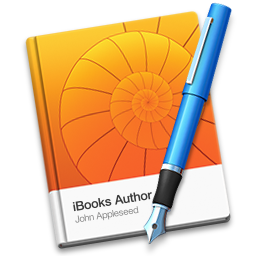 Now that all of the six student pictures have been taken, students are creating an interactive book using iBooks Author. Because this was our district's first attempt at using iBook Author, I created the iBooks Author template (can only be viewed on a Mac loaded with iBook Author) so that "image place holders" were used for "drag and drop" photo placement.
Now that all of the six student pictures have been taken, students are creating an interactive book using iBooks Author. Because this was our district's first attempt at using iBook Author, I created the iBooks Author template (can only be viewed on a Mac loaded with iBook Author) so that "image place holders" were used for "drag and drop" photo placement. Watch how the learning environment took place...
We completed this learning activity because
- we wanted a medium for students to publish photographs outside of the classroom
- our Art Department received an iMac lab
- students used Photoshop on the Mac
I would like to thank the iBooks Author Google Community for the tremendous help and insight to get this idea off the foundation. I would like to especially thank:
I would also like to thank Mr. Sperduto for allowing this idea to develop into reality. It was truly awesome co-teaching with him and to see students formulating a book with their photographs.
Creativity: student photography and placement in their book

